Wondering how to incrementally amass data in your data destination? This is how!
In a lot of scenarios, you want to only get new data from your sources and append it to your data destination to report over. With Dataflows Gen2 that comes with support for data destinations, you can setup your own pattern to load new data, replace some old data and keep your reports up to date with your source data.
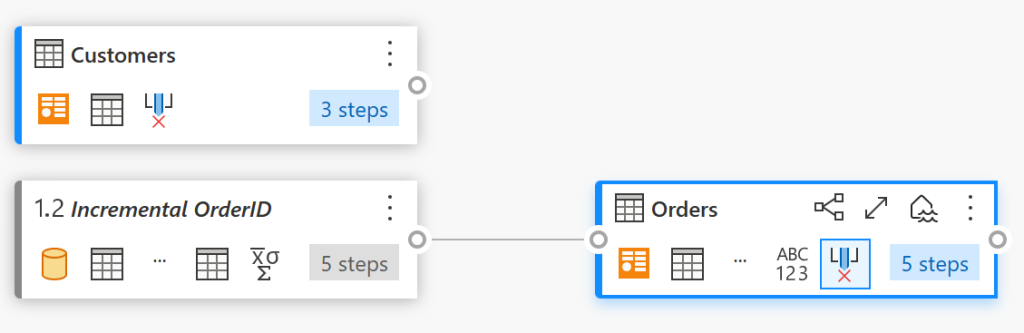
The pattern is simple, you create a dataflow that loads data from your source and appends it to your data destination. You then create a pipeline that runs this dataflow on a schedule. This way you can keep your data destination up to date with your source data. The key in this scenario is that you retrieve only the new data from your source. This can be done by getting the latest timestamp from your data destination and use that to filter the data from your source. This way you only get the new data from your source and append it to your data destination.
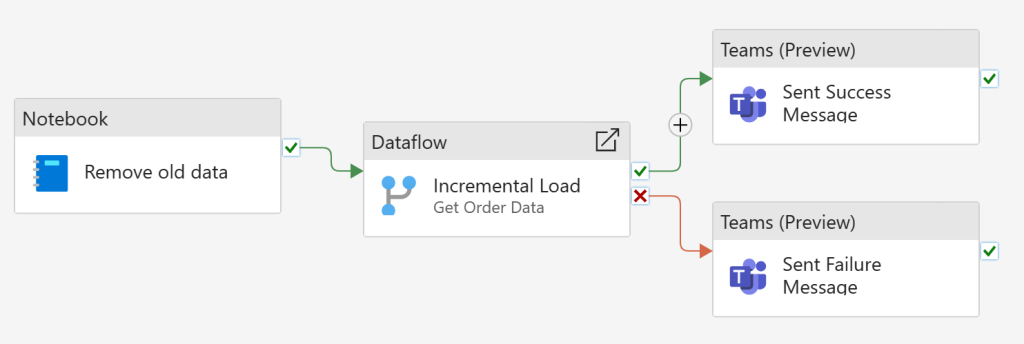
To replace data you loaded previously you can leverage a fabric notebook to run a query on your data destination to delete the data you want to replace. You can then run your dataflow to append the new data to your data destination. Within the pipeline you can first run the fabric notebook to delete the data and then run the dataflow to append the new data. This way you can replace data in your data destination and keep your reports up to date with your source data.
We have created a documentation page that explains this pattern in more detail and provides you with the code to get started. You can find the documentation page here: https://learn.microsoft.com/fabric/data-factory/tutorial-setup-incremental-refresh-with-dataflows-gen2
We hope this helps you to get started with incrementally amass data with Dataflows Gen2. We are developing a feature that would introduce a native incremental refresh feature in Dataflows Gen2. This has been one of our top voted ideas on the ideas website. Vote for it here: https://ideas.fabric.microsoft.com/ideas/idea/?ideaid=4814b098-efff-ed11-a81c-6045bdb98602




