Power BI September 2023 Feature Summary
Welcome to the September 2023 update.
We’ve got some updates to editing you data models, row -level security, and a reminder to update your .NET Framework version for Desktop!
november 15, 2023 door Ryan Majidimehr 3.573 Weergaven
Microsoft Fabric is now generally available! Fabric brings together the best of Microsoft Power BI, Azure Synapse Analytics, and Azure Data Factory into a single software as a service (SAAS) platform. Fabric provides multiple workloads purpose-built for specific personas and specific tasks. Keep reading to learn about all of Fabric’s workloads! Synapse Data Warehouse We …
Continue reading “Fabric workloads are now generally available!”
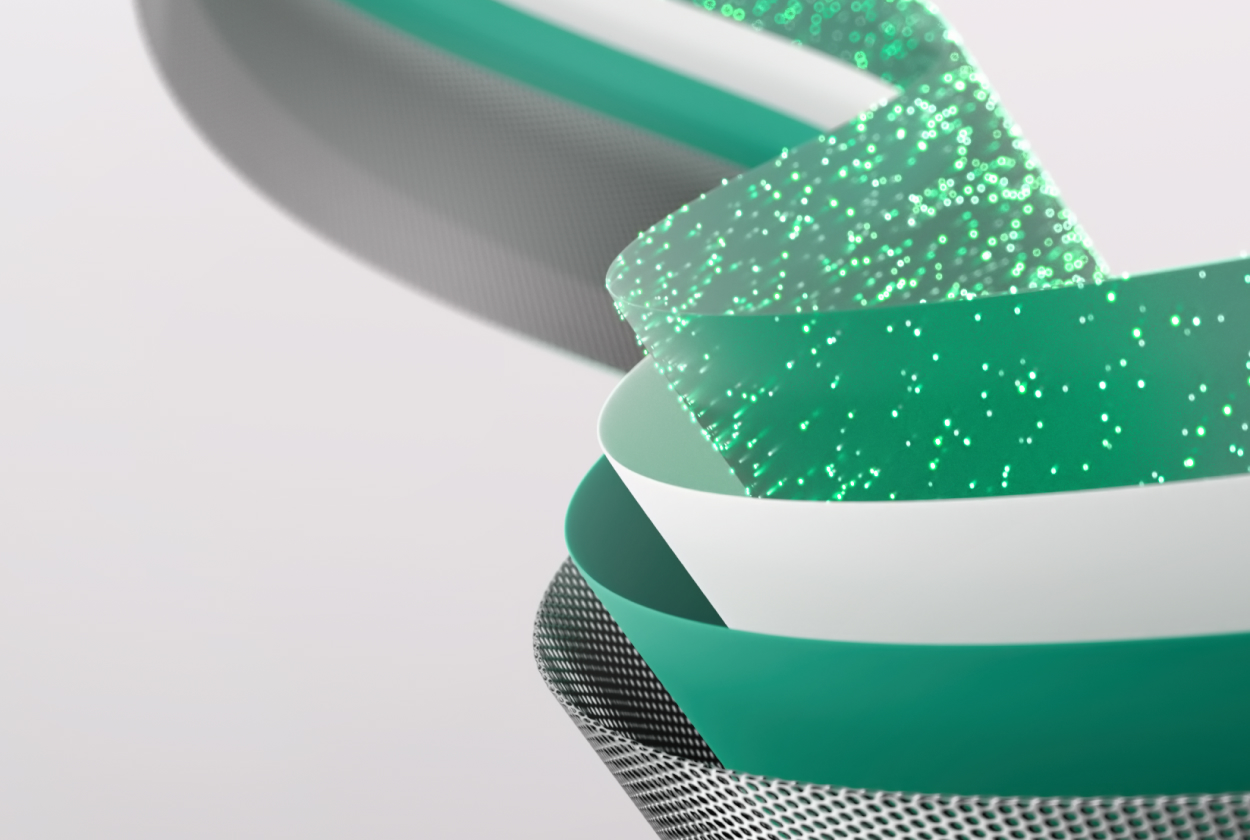
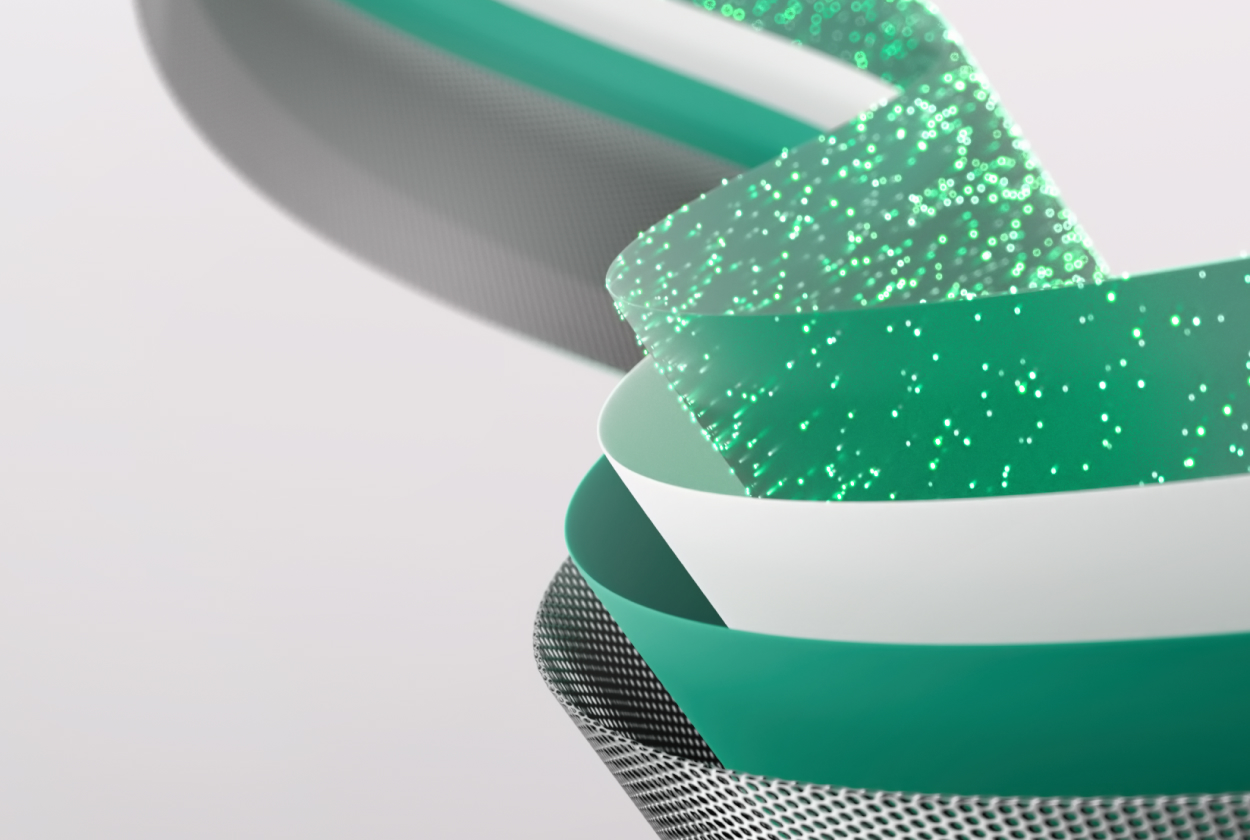
Welcome to the September 2023 update.
We’ve got some updates to editing you data models, row -level security, and a reminder to update your .NET Framework version for Desktop!
Shared devices are company-owned devices that are shared between employees, often frontline workers, across tasks, shifts, or locations. Most mobile apps, however, are designed for single users, and optimize their experience for use by a single user, with single sign on (SSO) across applications and keeping users signed in on their device. This behavior isn’t suitable for devices that are shared by multiple users. In the case of shared devices, employees expect to pick a device from the pool, “make it theirs” for the duration of their shift, and then to be able, at the end of their shift, to sign out from the device globally and have all their personal and company information removed so they can return the device to the pool. This is exactly what Azure AD’s shared device mode enables.
We’ve enhanced the dataset Refresh History page to help you diagnose and resolve issues more effectively.
Introduction: The Fabric Readiness repository is a treasure trove of resources for anyone interested in exploring the exciting world of Microsoft Fabric. As its name suggests, this repository is designed to help communities learn about and discuss topics related to Fabric, making it an invaluable resource for user groups, online presentations, in-person conferences, and customer …
Are you interested in learning more about Data Factory, the cloud-based data integration service that allows you to create data-driven workflows in Microsoft Fabric? If so, you are invited to join our webinars, where we will show you how to use Data Factory to transform and orchestrate your data in various scenarios. Each webinar will …
Continue reading “Microsoft Fabric Data Factory Webinar Series – September 2023”